Eager execution
TensorFlow’s eager execution is an imperative programming environment that
evaluates operations immediately, without building graphs: operations return
concrete values instead of constructing a computational graph to run later. This
makes it easy to get started with TensorFlow and debug models, and it
reduces boilerplate as well. To follow along with this guide, run the code
samples below in an interactive R interpreter.
Eager execution is a flexible machine learning platform for research and experimentation, providing:
- An intuitive interface—Structure your code naturally and use R data structures. Quickly iterate on small models and small data.
- Easier debugging—Call ops directly to inspect running models and test changes. Use standard R debugging tools for immediate error reporting.
- Natural control flow—Use R control flow instead of graph control flow, simplifying the specification of dynamic models.
Eager execution supports most TensorFlow operations and GPU acceleration.
Note: Some models may experience increased overhead with eager execution enabled. Performance improvements are ongoing, but please file a bug if you find a problem and share your benchmarks.
Setup and basic usage
In Tensorflow 2.0, eager execution is enabled by default.
## [1] TRUENow you can run TensorFlow operations and the results will return immediately:
x <- matrix(2, ncol = 1, nrow = 1)
m <- tf$matmul(x, x)
m## tf.Tensor([[4.]], shape=(1, 1), dtype=float64)Enabling eager execution changes how TensorFlow operations behave—now they
immediately evaluate and return their values to R tf$Tensor objects
reference concrete values instead of symbolic handles to nodes in a computational
graph. Since there isn’t a computational graph to build and run later in a
session, it’s easy to inspect results using print() or a debugger. Evaluating,
printing, and checking tensor values does not break the flow for computing
gradients.
Eager execution works nicely with R. TensorFlow
math operations convert
R objects and R arrays to tf$Tensor objects. The
as.array method returns the object’s value as an R array.
a <- tf$constant(matrix(c(1,2,3,4), ncol = 2))
a## tf.Tensor(
## [[1. 3.]
## [2. 4.]], shape=(2, 2), dtype=float64)## tf.Tensor(
## [[2. 4.]
## [3. 5.]], shape=(2, 2), dtype=float64)## tf.Tensor(
## [[ 2. 12.]
## [ 6. 20.]], shape=(2, 2), dtype=float64)## [,1] [,2]
## [1,] 1 3
## [2,] 2 4Dynamic control flow
A major benefit of eager execution is that all the functionality of the host language is available while your model is executing. So, for example, it is easy to write fizzbuzz:
fizzbuzz <- autograph(function(max_num) {
counter <- tf$constant(0)
max_num <- tf$convert_to_tensor(max_num)
for (num in (tf$range(max_num) + 1)) {
if ((num %% 3 == 0) & (num %% 5 == 0)) {
tf$print("FizzBuzz")
} else if (num %% 3 == 0) {
tf$print("Fizz")
} else if (num %% 5 == 0) {
tf$print("Buzz")
} else {
tf$print(num)
}
counter <- counter + 1
}
})
fizzbuzz(15)This has conditionals that depend on tensor values and it prints these values at runtime.
Eager training
Computing gradients
Automatic differentiation
is useful for implementing machine learning algorithms such as
backpropagation for training
neural networks. During eager execution, use tf$GradientTape to trace
operations for computing gradients later.
You can use tf$GradientTape to train and/or compute gradients in eager. It is especially useful for complicated training loops.
Since different operations can occur during each call, all
forward-pass operations get recorded to a “tape”. To compute the gradient, play
the tape backwards and then discard. A particular tf$GradientTape can only
compute one gradient; subsequent calls throw a runtime error.
w <- tf$Variable(1)
with(tf$GradientTape() %as% tape, {
loss <- w * w
})
grad <- tape$gradient(loss, w)
grad## tf.Tensor(2.0, shape=(), dtype=float32)Train a model
The following example creates a multi-layer model that classifies the standard MNIST handwritten digits. It demonstrates the optimizer and layer APIs to build trainable graphs in an eager execution environment.
# Fetch and format the mnist data
mnist <- dataset_mnist()
dataset <- tensor_slices_dataset(mnist$train) %>%
dataset_map(function(x) {
x$x <- tf$cast(x$x, tf$float32)/255
x$x <- tf$expand_dims(x$x, axis = -1L)
unname(x)
}) %>%
dataset_shuffle(1000) %>%
dataset_batch(32)
dataset## <BatchDataset shapes: ((None, 28, 28, 1), (None,)), types: (tf.float32, tf.int32)>mnist_model <- keras_model_sequential() %>%
layer_conv_2d(filters = 16, kernel_size = c(3,3), activation= "relu",
input_shape = shape(NULL, NULL, 1)) %>%
layer_conv_2d(filters = 16, kernel_size = c(3,3), activation = "relu") %>%
layer_global_average_pooling_2d() %>%
layer_dense(units = 10)Even without training, call the model and inspect the output in eager execution:
## tf.Tensor(
## [[-8.50985199e-03 9.76161857e-04 -2.50255484e-02 -5.79575971e-02
## -3.91511843e-02 -2.02112067e-02 1.19331172e-02 2.99258605e-02
## 7.55230756e-03 3.86199094e-02]
## [-5.54877939e-03 1.90716446e-03 -1.70769673e-02 -3.62131633e-02
## -2.53974535e-02 -1.38209835e-02 7.40819378e-03 1.79758631e-02
## 5.72366873e-03 2.54252721e-02]
## [-2.37655244e-03 1.36287510e-03 -1.33525934e-02 -3.33486199e-02
## -2.12530848e-02 -1.39125455e-02 5.86056244e-03 1.53014306e-02
## 5.15997969e-03 2.24790853e-02]
## [-8.92254990e-04 2.28004996e-03 -1.07957972e-02 -3.00190244e-02
## -1.75903179e-02 -1.35528101e-02 4.88691870e-03 1.25359586e-02
## 5.23545966e-03 1.93263516e-02]
## [-4.21859929e-03 3.05507542e-03 -1.49999214e-02 -3.11945472e-02
## -2.06255876e-02 -1.27387317e-02 6.34148577e-03 1.41533548e-02
## 5.45461895e-03 2.25168187e-02]
## [-3.46548553e-03 1.24341354e-03 -1.45013975e-02 -4.30306159e-02
## -3.16537209e-02 -1.74248051e-02 6.47401158e-03 2.26319134e-02
## 5.64713310e-03 2.93269195e-02]
## [-6.41194824e-03 1.38130516e-03 -1.84288751e-02 -4.14446481e-02
## -3.08680199e-02 -1.57348588e-02 7.77957682e-03 2.17617080e-02
## 4.86520818e-03 2.92749219e-02]
## [-8.39145947e-03 -2.43743139e-04 -2.18558982e-02 -5.35714217e-02
## -3.83904204e-02 -1.82459299e-02 1.09588886e-02 3.00901663e-02
## 3.97703936e-03 3.47796679e-02]
## [-6.90627703e-03 -2.02620332e-03 -1.62484460e-02 -4.23779786e-02
## -3.48815881e-02 -1.46378912e-02 7.04134628e-03 2.60561779e-02
## 2.87065259e-03 3.00167799e-02]
## [-3.46036465e-03 3.34005570e-03 -1.42491609e-02 -2.86302492e-02
## -1.86991822e-02 -1.21941017e-02 5.76612214e-03 1.24817807e-02
## 5.39597031e-03 2.08636373e-02]
## [-6.75824890e-03 1.80363667e-03 -1.81528479e-02 -3.73662151e-02
## -2.79965084e-02 -1.33580044e-02 7.09015829e-03 1.83111280e-02
## 6.74578175e-03 2.72248089e-02]
## [-3.44557199e-03 1.44218188e-03 -1.55201033e-02 -3.91926579e-02
## -3.03197410e-02 -1.78610198e-02 6.71680411e-03 2.06990894e-02
## 5.46659622e-03 2.73653362e-02]
## [-2.98760762e-03 6.68506909e-05 -1.03480723e-02 -2.65669450e-02
## -2.34568883e-02 -1.09654916e-02 3.45098414e-03 1.51341530e-02
## 4.49841795e-03 2.06842236e-02]
## [-6.59199711e-03 1.85408711e-03 -1.94277260e-02 -4.28726152e-02
## -2.99611464e-02 -1.58806108e-02 9.21235979e-03 2.24604607e-02
## 5.33315912e-03 2.91829202e-02]
## [-7.55199324e-03 -9.93973459e-04 -2.15730183e-02 -5.56724407e-02
## -4.60459515e-02 -2.07579192e-02 9.57913976e-03 3.33841294e-02
## 4.62856423e-03 3.92136984e-02]
## [-2.03214702e-03 4.08457185e-04 -1.21998340e-02 -3.37962173e-02
## -2.65589673e-02 -1.54427039e-02 4.19362914e-03 1.70531943e-02
## 5.84620563e-03 2.43132822e-02]
## [-3.81546142e-03 1.21751742e-04 -1.36933727e-02 -3.54161970e-02
## -2.85060816e-02 -1.41160497e-02 5.15741529e-03 1.88995544e-02
## 5.81339980e-03 2.64615659e-02]
## [-4.51849913e-03 1.79681068e-04 -1.25195542e-02 -2.85590179e-02
## -2.36752722e-02 -1.03663774e-02 4.86267731e-03 1.64620187e-02
## 4.00224933e-03 2.16186680e-02]
## [-6.88880868e-03 2.30632047e-03 -2.50062961e-02 -6.10050745e-02
## -4.42578457e-02 -2.45542563e-02 1.10575147e-02 3.20139751e-02
## 7.40471063e-03 4.25111316e-02]
## [-8.04840680e-03 -1.73170422e-03 -2.13432573e-02 -5.59643619e-02
## -4.14501876e-02 -1.88157260e-02 1.08416816e-02 3.29777822e-02
## 3.58740776e-03 3.77420597e-02]
## [-2.12463085e-03 1.40806718e-03 -1.62827484e-02 -4.21891250e-02
## -2.92056706e-02 -1.80202033e-02 6.18648017e-03 1.89643912e-02
## 7.54634384e-03 2.85427365e-02]
## [-6.24155253e-03 3.68376786e-04 -1.89247429e-02 -4.59269919e-02
## -3.55105102e-02 -1.77306253e-02 7.98209663e-03 2.48527452e-02
## 5.78143680e-03 3.23706158e-02]
## [-1.42555241e-03 4.77403111e-04 -1.20030018e-02 -3.56824584e-02
## -2.53661703e-02 -1.50882667e-02 5.09238290e-03 1.77882873e-02
## 5.66911884e-03 2.43990738e-02]
## [-1.21319480e-02 -3.38456419e-04 -3.04601416e-02 -6.95648193e-02
## -5.14865555e-02 -2.32764110e-02 1.34642534e-02 3.88753153e-02
## 5.17100841e-03 4.83683124e-02]
## [-7.99048692e-03 1.30610866e-03 -2.30237599e-02 -5.47382683e-02
## -3.83893251e-02 -2.00371165e-02 1.12129143e-02 2.90373228e-02
## 5.98406652e-03 3.79212201e-02]
## [-6.75235782e-03 9.91679379e-04 -1.80075001e-02 -3.80989239e-02
## -2.85798106e-02 -1.37160970e-02 7.86706619e-03 2.10245345e-02
## 3.95417260e-03 2.71354374e-02]
## [-7.98894465e-03 4.55419155e-04 -2.53729578e-02 -6.31851330e-02
## -4.31225747e-02 -2.33430732e-02 1.32131195e-02 3.43508609e-02
## 5.29513042e-03 4.14416529e-02]
## [-3.49725038e-03 -2.39763220e-04 -1.08997943e-02 -2.69409642e-02
## -2.45306063e-02 -1.08287791e-02 3.64527735e-03 1.59635600e-02
## 3.91276646e-03 2.12638490e-02]
## [-6.46782434e-03 -7.04026374e-04 -1.56770907e-02 -3.86993401e-02
## -3.16020884e-02 -1.30451052e-02 6.17024768e-03 2.19560675e-02
## 4.18775994e-03 2.79887151e-02]
## [-5.55107370e-03 2.06118939e-03 -1.58842616e-02 -3.25190350e-02
## -2.33283471e-02 -1.21178171e-02 6.47215592e-03 1.56531073e-02
## 5.25392406e-03 2.41678189e-02]
## [-8.96292087e-03 -5.41977119e-04 -2.13856287e-02 -4.84847501e-02
## -3.47109959e-02 -1.52589623e-02 1.07035376e-02 2.74108090e-02
## 4.38953377e-03 3.33805010e-02]
## [-5.13768382e-03 -8.29380937e-04 -1.55788297e-02 -4.19435799e-02
## -3.52306105e-02 -1.68032013e-02 6.36776956e-03 2.41187550e-02
## 5.30361803e-03 3.00990045e-02]], shape=(32, 10), dtype=float32)While keras models have a builtin training loop (using the fit method), sometimes you need more customization. Here’s an example, of a training loop implemented with eager:
optimizer <- optimizer_adam()
loss_object <- tf$keras$losses$SparseCategoricalCrossentropy(from_logits = TRUE)
loss_history <- list()Note: Use the assert functions in tf$debugging to check if a condition holds up. This works in eager and graph execution.
train_step <- function(images, labels) {
with(tf$GradientTape() %as% tape, {
logits <- mnist_model(images, training = TRUE)
tf$debugging$assert_equal(logits$shape, shape(32, 10))
loss_value <- loss_object(labels, logits)
})
loss_history <<- append(loss_history, loss_value)
grads <- tape$gradient(loss_value, mnist_model$trainable_variables)
optimizer$apply_gradients(
purrr::transpose(list(grads, mnist_model$trainable_variables))
)
}
train <- autograph(function() {
for (epoch in seq_len(3)) {
for (batch in dataset) {
train_step(batch[[1]], batch[[2]])
}
tf$print("Epoch", epoch, "finished.")
}
})
train()history <- loss_history %>%
purrr::map(as.numeric) %>%
purrr::flatten_dbl()
ggplot2::qplot(x = seq_along(history), y = history, geom = "line")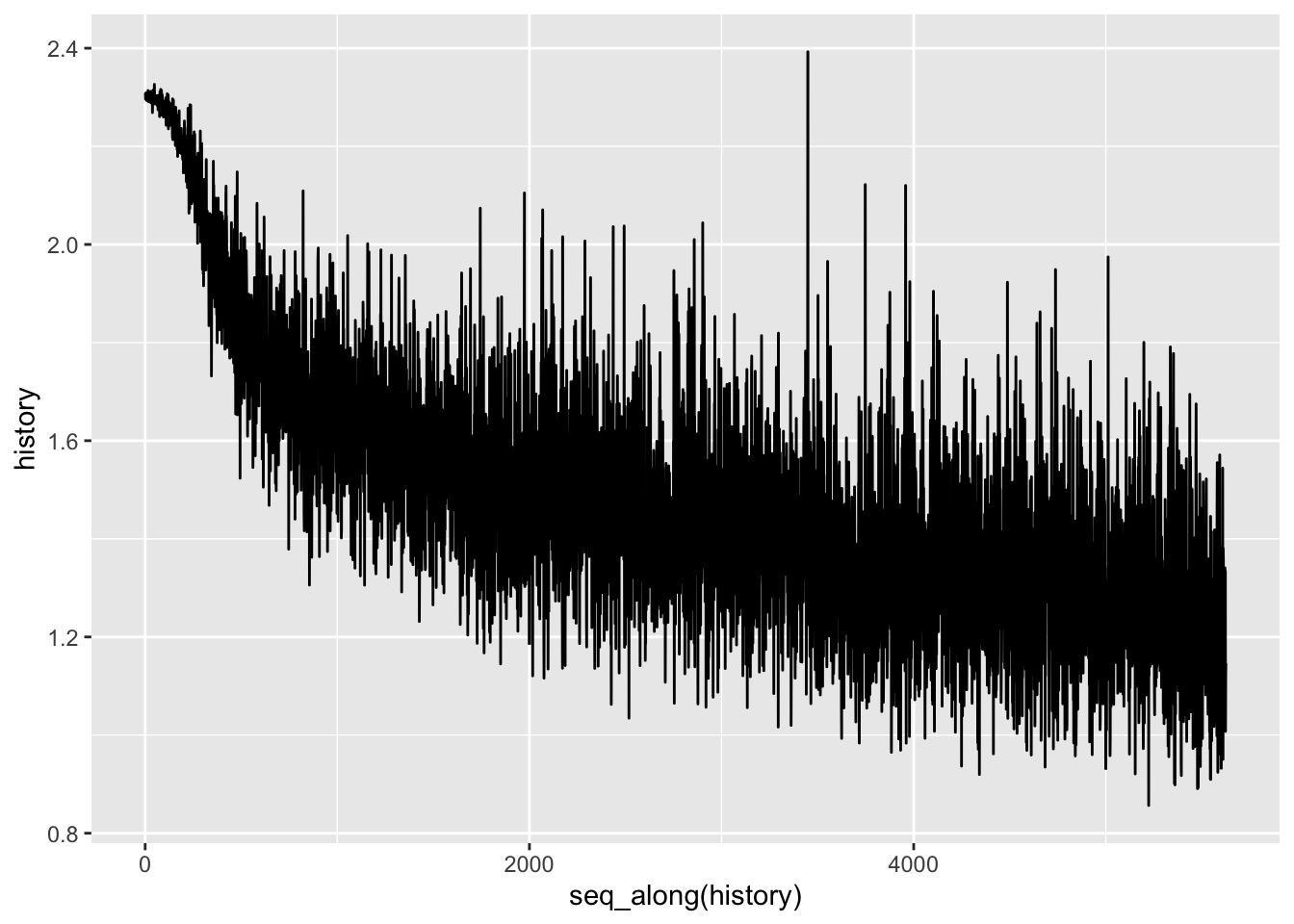
Variables and optimizers
tf$Variable objects store mutable tf$Tensor-like values accessed during
training to make automatic differentiation easier.
The collections of variables can be encapsulated into layers or models, along with methods that operate on them. See Custom Keras layers and models for details. The main difference between layers and models is that models add methods like fit, evaluate, and save.
For example, the automatic differentiation example above can be rewritten:
Linear <- function() {
keras_model_custom(model_fn = function(self) {
self$w <- tf$Variable(5, name = "weight")
self$b <- tf$Variable(10, name = "bias")
function(inputs, mask = NULL, training = TRUE) {
inputs*self$w + self$b
}
})
}# A toy dataset of points around 3 * x + 2
NUM_EXAMPLES <- 2000
training_inputs <- tf$random$normal(shape = shape(NUM_EXAMPLES))
noise <- tf$random$normal(shape = shape(NUM_EXAMPLES))
training_outputs <- training_inputs * 3 + 2 + noise
# The loss function to be optimized
loss <- function(model, inputs, targets) {
error <- model(inputs) - targets
tf$reduce_mean(tf$square(error))
}
grad <- function(model, inputs, targets) {
with(tf$GradientTape() %as% tape, {
loss_value <- loss(model, inputs, targets)
})
tape$gradient(loss_value, list(model$w, model$b))
}Next:
- Create the model.
- The Derivatives of a loss function with respect to model parameters.
- A strategy for updating the variables based on the derivatives.
model <- Linear()
optimizer <- optimizer_sgd(lr = 0.01)
cat("Initial loss: ", as.numeric(loss(model, training_inputs, training_outputs), "\n"))## Initial loss: 68.66985for (i in seq_len(300)) {
grads <- grad(model, training_inputs, training_outputs)
optimizer$apply_gradients(purrr::transpose(
list(grads, list(model$w, model$b))
))
if (i %% 20 == 0)
cat("Loss at step ", i, ": ", as.numeric(loss(model, training_inputs, training_outputs)), "\n")
}## Loss at step 20 : 31.23723
## Loss at step 40 : 14.52059
## Loss at step 60 : 7.055109
## Loss at step 80 : 3.721035
## Loss at step 100 : 2.23201
## Loss at step 120 : 1.566984
## Loss at step 140 : 1.269965
## Loss at step 160 : 1.137304
## Loss at step 180 : 1.078052
## Loss at step 200 : 1.051587
## Loss at step 220 : 1.039765
## Loss at step 240 : 1.034485
## Loss at step 260 : 1.032126
## Loss at step 280 : 1.031073
## Loss at step 300 : 1.030602## <tf.Variable 'weight:0' shape=() dtype=float32, numpy=3.0587368>## <tf.Variable 'bias:0' shape=() dtype=float32, numpy=2.0177262>Note: Variables persist until the last reference to the object is removed, and is the variable is deleted.
Object-based saving
A Keras model includes a convinient save_weights method allowing you to easily create a checkpoint:
save_model_weights_tf(model, "weights")
load_model_weights_tf(model, filepath = "weights")Using tf$train$Checkpoint you can take full control over this process.
This section is an abbreviated version of the guide to training checkpoints.
## <tf.Variable 'UnreadVariable' shape=() dtype=float32, numpy=2.0>checkpoint_path <- "ckpt/"
checkpoint$save(checkpoint_path)## [1] "ckpt/-1"## <tf.Variable 'UnreadVariable' shape=() dtype=float32, numpy=11.0>## <tensorflow.python.training.tracking.util.CheckpointLoadStatus>## <tf.Variable 'Variable:0' shape=() dtype=float32, numpy=2.0>To save and load models, tf$train$Checkpoint stores the internal state of objects,
without requiring hidden variables. To record the state of a model,
an optimizer, and a global step, pass them to a tf$train$Checkpoint:
model <- keras_model_sequential() %>%
layer_conv_2d(filters = 16, kernel_size = c(3,3), activation = "relu") %>%
layer_global_average_pooling_2d() %>%
layer_dense(units = 10)
optimizer <- optimizer_adam(lr = 0.001)
checkpoint_dir <- 'path/to/model_dir'
if (!dir.exists(checkpoint_dir))
dir.create(checkpoint_dir, recursive = TRUE)
checkpoint_prefix <- file.path(checkpoint_dir, "ckpt")
root <- tf$train$Checkpoint(optimizer = optimizer, model = model)
root$save(checkpoint_prefix)## [1] "path/to/model_dir/ckpt-1"## <tensorflow.python.training.tracking.util.CheckpointLoadStatus>Note: In many training loops, variables are created after tftrainCheckpoint.restore is called. These variables will be restored as soon as they are created, and assertions are available to ensure that a checkpoint has been fully loaded. See the guide to training checkpoints for details.
Object-oriented metrics
tf$keras$metrics are stored as objects. Update a metric by passing the new data to
the callable, and retrieve the result using the tf$keras$metrics$result method,
for example:
## tf.Tensor(0.0, shape=(), dtype=float32)## tf.Tensor(2.5, shape=(), dtype=float32)## tf.Tensor(2.5, shape=(), dtype=float32)## tf.Tensor(5.5, shape=(), dtype=float32)## tf.Tensor(5.5, shape=(), dtype=float32)Summaries and TensorBoard
TensorBoard is a visualization tool for understanding, debugging and optimizing the model training process. It uses summary events that are written while executing the program.
You can use tf$summary to record summaries of variable in eager execution.
For example, to record summaries of loss once every 100 training steps:
logdir <- "./tb/"
writer = tf$summary$create_file_writer(logdir)
tensorboard(log_dir = logdir) # This will open a browser window pointing to Tensorboard
with(writer$as_default(), {
for (step in seq_len(1000)) {
# Calculate loss with your real train function.
loss = 1 - 0.001 * step
if (step %% 100 == 0)
tf$summary$scalar('loss', loss, step=step)
}
})Advanced automatic differentiation topics
Dynamic models
tf$GradientTape can also be used in dynamic models. This example for a
backtracking line search
algorithm looks like normal R code, except there are gradients and is
differentiable, despite the complex control flow:
line_search_step <- tf$custom_gradient(autograph(function(fn, init_x, rate = 1) {
with(tf$GradientTape() %as% tape, {
tape$watch(init_x)
value <- fn(init_x)
})
grad <- tape$gradient(value, init_x)
grad_norm <- tf$reduce_sum(grad * grad)
init_value <- value
while(value > (init_value - rate * grad_norm)) {
x <- init_x - rate * grad
value <- fn(x)
rate = rate/2
}
list(x, value)
}))Custom gradients
Custom gradients are an easy way to override gradients. Within the forward function, define the gradient with respect to the inputs, outputs, or intermediate results. For example, here’s an easy way to clip the norm of the gradients in the backward pass:
clip_gradient_by_norm <- function(x, norm) {
y <- tf$identity(x)
grad_fn <- function(dresult) {
list(tf$clip_by_norm(dresult, norm), NULL)
}
list(y, grad_fn)
}Custom gradients are commonly used to provide a numerically stable gradient for a sequence of operations:
log1pexp <- function(x) {
tf$math$log(1 + tf$exp(x))
}
grad_log1pexp <- function(x) {
with(tf$GradientTape() %as% tape, {
tape$watch(x)
value <- log1pexp(x)
})
tape$gradient(value, x)
}## tf.Tensor(0.5, shape=(), dtype=float32)## tf.Tensor(nan, shape=(), dtype=float32)Here, the log1pexp function can be analytically simplified with a custom
gradient. The implementation below reuses the value for tf$exp(x) that is
computed during the forward pass—making it more efficient by eliminating
redundant calculations:
log1pexp <- tf$custom_gradient(f = function(x) {
e <- tf$exp(x)
grad_fn <- function(dy) {
dy * (1 - 1/(e + e))
}
list(tf$math$log(1 + e), grad_fn)
})
grad_log1pexp <- function(x) {
with(tf$GradientTape() %as% tape, {
tape$watch(x)
value <- log1pexp(x)
})
tape$gradient(value, x)
}## tf.Tensor(0.5, shape=(), dtype=float32)## tf.Tensor(1.0, shape=(), dtype=float32)Performance
Computation is automatically offloaded to GPUs during eager execution. If you
want control over where a computation runs you can enclose it in a
tf$device('/gpu:0') block (or the CPU equivalent):
fun <- function(device, steps = 200) {
with(tf$device(device), {
x <- tf$random$normal(shape = shape)
for (i in seq_len(steps)) {
tf$matmul(x, x)
}
})
}
microbenchmark::microbenchmark(
fun("/cpu:0"),
fun("/gpu:0")
)# Unit: milliseconds
# expr min lq mean median uq max neval
# fun("/cpu:0") 1117.596 1135.5450 1165.6269 1157.2208 1195.1529 1300.2236 100
# fun("/gpu:0") 112.888 121.7164 127.8525 126.6708 132.0415 228.1009 100A tf$Tensor object can be copied to a different device to execute its
operations:
x <- tf$random$normal(shape = shape(10,10))
x_gpu0 <- x$gpu()
x_cpu <- x$cpu()
tf$matmul(x_cpu, x_cpu) # Runs on CPU
tf$matmul(x_gpu0, x_gpu0) # Runs on GPU:0Benchmarks
For compute-heavy models, such as
ResNet50
training on a GPU, eager execution performance is comparable to tf_function execution.
But this gap grows larger for models with less computation and there is work to
be done for optimizing hot code paths for models with lots of small operations.
Work with functions
While eager execution makes development and debugging more interactive,
TensorFlow 1.x style graph execution has advantages for distributed training, performance
optimizations, and production deployment. To bridge this gap, TensorFlow 2.0 introduces functions via the tf_function API. For more information, see the tf_function guide.