Text Classification
Note: This tutorial requires TensorFlow version >= 2.1
This tutorial classifies movie reviews as positive or negative using the text of the review. This is an example of binary — or two-class — classification, an important and widely applicable kind of machine learning problem.
We’ll use the IMDB dataset that contains the text of 50,000 movie reviews from the Internet Movie Database. These are split into 25,000 reviews for training and 25,000 reviews for testing. The training and testing sets are balanced, meaning they contain an equal number of positive and negative reviews.
Let’s start and load Keras, as well as a few other required libraries.
Download the Movie Reviews dataset
We will use the Movie Reviews dataset created by Bo Pang and Lillian Lee. This dataset is redistributed with NLTK with permission from the authors.
The dataset can be found here and can be downloaded from the Kaggle UI or using the pins package.
If you are going to use pins follow this tutorial to register the Kaggle board. Then you can run:
paths <- pins::pin_get("nltkdata/movie-review", "kaggle")
# we only need the movie_review.csv file
path <- paths[1]Now let’s read it to R using the read_csv funcntion from the readr package.
df <- readr::read_csv(path)## Parsed with column specification:
## cols(
## fold_id = col_double(),
## cv_tag = col_character(),
## html_id = col_double(),
## sent_id = col_double(),
## text = col_character(),
## tag = col_character()
## )head(df)## # A tibble: 6 x 6
## fold_id cv_tag html_id sent_id text tag
## <dbl> <chr> <dbl> <dbl> <chr> <chr>
## 1 0 cv000 29590 0 films adapted from comic books have… pos
## 2 0 cv000 29590 1 for starters , it was created by al… pos
## 3 0 cv000 29590 2 to say moore and campbell thoroughl… pos
## 4 0 cv000 29590 3 "the book ( or \" graphic novel , \… pos
## 5 0 cv000 29590 4 in other words , don't dismiss this… pos
## 6 0 cv000 29590 5 if you can get past the whole comic… posExplore the data
Let’s take a moment to understand the format of the data. The dataset has 60k rows, each
one representing a movie review. The text column has the actual review and the tag
represents shows us the classified sentiment for the review.
## # A tibble: 2 x 2
## tag n
## <chr> <int>
## 1 neg 31783
## 2 pos 32937Around half of the reviews are negative and the other half are positive. Here is an example of a review:
## [1] "films adapted from comic books have had plenty of success , whether they're about superheroes ( batman , superman , spawn ) , or geared toward kids ( casper ) or the arthouse crowd ( ghost world ) , but there's never really been a comic book like from hell before ."Let’s also split our dataset into training and testing:
training_id <- sample.int(nrow(df), size = nrow(df)*0.8)
training <- df[training_id,]
testing <- df[-training_id,]It’s also useful to find out what is the distribution of the number of words in each review.
df$text %>%
strsplit(" ") %>%
sapply(length) %>%
summary()## Min. 1st Qu. Median Mean 3rd Qu. Max.
## 1.00 14.00 21.00 23.06 30.00 179.00Prepare the data
The reviews — the text — must be converted to tensors before fed into the neural network. First, we create a dictionary and represent each of the 10,000 most common words by an integer. In this case, every review will be represented by a sequence of integers.
Then we can represent reviews in a couple of ways:
One-hot-encode the arrays to convert them into vectors of 0s and 1s. For example, the sequence [3, 5] would become a 10,000-dimensional vector that is all zeros except for indices 3 and 5, which are ones. Then, make this the first layer in our network — a
denselayer — that can handle floating point vector data. This approach is memory intensive, though, requiring anum_words * num_reviewssize matrix.Alternatively, we can pad the arrays so they all have the same length, then create an integer tensor of shape
num_examples * max_length. We can use an embedding layer capable of handling this shape as the first layer in our network.
In this tutorial, we will use the second approach. Now, let’s define our Text Vectorization layer, it will be responsible to take the string input and convert it to a Tensor.
num_words <- 10000
max_length <- 50
text_vectorization <- layer_text_vectorization(
max_tokens = num_words,
output_sequence_length = max_length,
)Now, we need to adapt the Text Vectorization layer. It’s when we call adapt
that the layer will learn about unique words in our dataset and assign an integer
value for each one.
text_vectorization %>%
adapt(df$text)We can now see the vocabulary is in our text vectorization layer.
# TODO see https://github.com/tensorflow/tensorflow/pull/34529
get_vocabulary(text_vectorization)You can see how the text vectorization layer transforms it’s inputs:
text_vectorization(matrix(df$text[1], ncol = 1))## tf.Tensor(
## [[ 68 2835 30 359 1662 33 91 1056 5 632 631 321 41 7803
## 709 4865 1767 48 7600 1337 398 5161 48 2 1 1808 1800 148
## 17 140 109 90 69 3 359 408 40 30 503 142 0 0
## 0 0 0 0 0 0 0 0]], shape=(1, 50), dtype=int64)Build the model
The neural network is created by stacking layers — this requires two main architectural decisions:
- How many layers to use in the model?
- How many hidden units to use for each layer?
In this example, the input data consists of an array of word-indices. The labels to predict are either 0 or 1. Let’s build a model for this problem:
input <- layer_input(shape = c(1), dtype = "string")
output <- input %>%
text_vectorization() %>%
layer_embedding(input_dim = num_words + 1, output_dim = 16) %>%
layer_global_average_pooling_1d() %>%
layer_dense(units = 16, activation = "relu") %>%
layer_dropout(0.5) %>%
layer_dense(units = 1, activation = "sigmoid")
model <- keras_model(input, output)The layers are stacked sequentially to build the classifier:
- The first layer is an
embeddinglayer. This layer takes the integer-encoded vocabulary and looks up the embedding vector for each word-index. These vectors are learned as the model trains. The vectors add a dimension to the output array. The resulting dimensions are: (batch, sequence, embedding). - Next, a
global_average_pooling_1dlayer returns a fixed-length output vector for each example by averaging over the sequence dimension. This allows the model to handle input of variable length, in the simplest way possible. - This fixed-length output vector is piped through a fully-connected (
dense) layer with 16 hidden units. - The last layer is densely connected with a single output node. Using the
sigmoidactivation function, this value is a float between 0 and 1, representing a probability, or confidence level.
Loss function and optimizer
A model needs a loss function and an optimizer for training. Since this is a binary classification problem and the model outputs a probability (a single-unit layer with a sigmoid activation), we’ll use the binary_crossentropy loss function.
This isn’t the only choice for a loss function, you could, for instance, choose mean_squared_error. But, generally, binary_crossentropy is better for dealing with probabilities — it measures the “distance” between probability distributions, or in our case, between the ground-truth distribution and the predictions.
Later, when we are exploring regression problems (say, to predict the price of a house), we will see how to use another loss function called mean squared error.
Now, configure the model to use an optimizer and a loss function:
Train the model
Train the model for 20 epochs in mini-batches of 512 samples. This is 20 iterations over all samples in the x_train and y_train tensors. While training, monitor the model’s loss and accuracy on the 10,000 samples from the validation set:
history <- model %>% fit(
training$text,
as.numeric(training$tag == "pos"),
epochs = 10,
batch_size = 512,
validation_split = 0.2,
verbose=2
)## Train on 41420 samples, validate on 10356 samples
## Epoch 1/10
## 41420/41420 - 1s - loss: 0.6921 - accuracy: 0.5185 - val_loss: 0.6898 - val_accuracy: 0.5410
## Epoch 2/10
## 41420/41420 - 0s - loss: 0.6862 - accuracy: 0.5600 - val_loss: 0.6805 - val_accuracy: 0.5965
## Epoch 3/10
## 41420/41420 - 0s - loss: 0.6716 - accuracy: 0.6050 - val_loss: 0.6633 - val_accuracy: 0.6400
## Epoch 4/10
## 41420/41420 - 0s - loss: 0.6468 - accuracy: 0.6515 - val_loss: 0.6399 - val_accuracy: 0.6619
## Epoch 5/10
## 41420/41420 - 0s - loss: 0.6161 - accuracy: 0.6796 - val_loss: 0.6184 - val_accuracy: 0.6747
## Epoch 6/10
## 41420/41420 - 0s - loss: 0.5875 - accuracy: 0.7029 - val_loss: 0.6039 - val_accuracy: 0.6808
## Epoch 7/10
## 41420/41420 - 1s - loss: 0.5632 - accuracy: 0.7212 - val_loss: 0.5963 - val_accuracy: 0.6831
## Epoch 8/10
## 41420/41420 - 0s - loss: 0.5448 - accuracy: 0.7336 - val_loss: 0.5917 - val_accuracy: 0.6863
## Epoch 9/10
## 41420/41420 - 0s - loss: 0.5297 - accuracy: 0.7442 - val_loss: 0.5937 - val_accuracy: 0.6842
## Epoch 10/10
## 41420/41420 - 0s - loss: 0.5165 - accuracy: 0.7539 - val_loss: 0.5953 - val_accuracy: 0.6868Evaluate the model
And let’s see how the model performs. Two values will be returned. Loss (a number which represents our error, lower values are better), and accuracy.
results <- model %>% evaluate(testing$text, as.numeric(testing$tag == "pos"), verbose = 0)
results## $loss
## [1] 0.5940198
##
## $accuracy
## [1] 0.6830192This fairly naive approach achieves an accuracy of about 68%. With more advanced approaches, the model should get closer to 85%.
Create a graph of accuracy and loss over time
fit returns a keras_training_history object whose metrics slot contains loss and metrics values recorded during training.
You can conveniently plot the loss and metrics curves like so:
plot(history)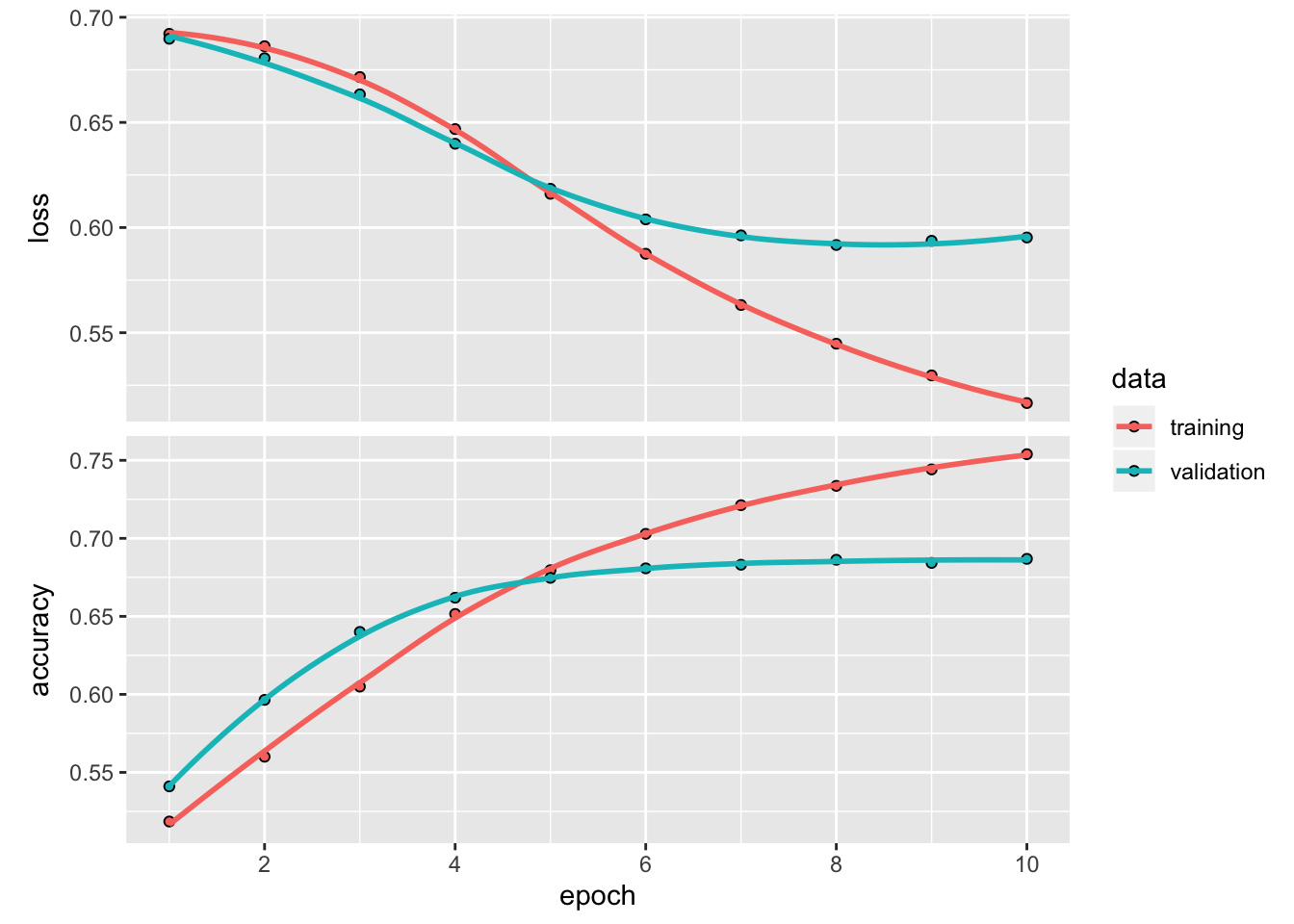
The evolution of loss and metrics can also be seen during training in the RStudio Viewer pane.
Notice the training loss decreases with each epoch and the training accuracy increases with each epoch. This is expected when using gradient descent optimization — it should minimize the desired quantity on every iteration.